IOM is instrument on mobile phone

displays data from
any sensor through internet
contact us: baronlee9618@gmail.com
IOM Basic
all materials for the basic IOM
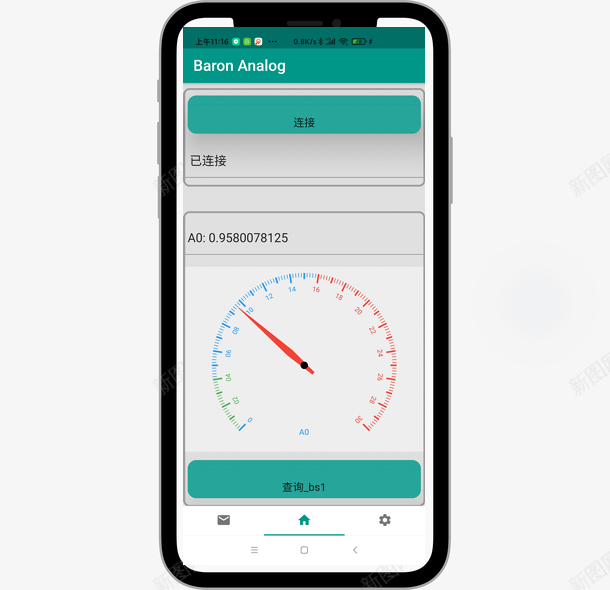
IOM App
we supply apps for instruments on mobile which show data from sensors abroad
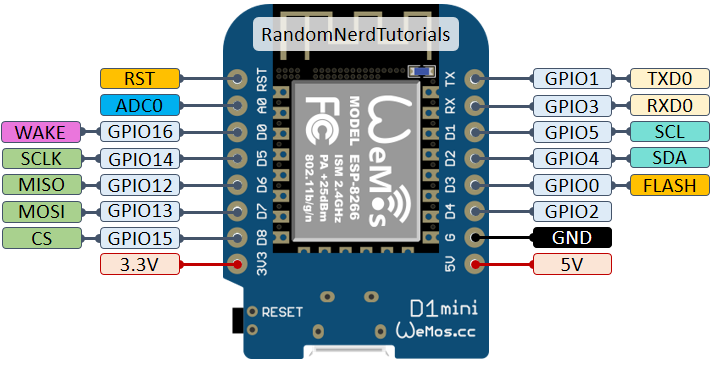
WiFi gateway & Firmware
this module is D1 with ESP8266 chip. WiFi and analog signal input. can connect many kinds of sensors. with analog voltage signal

IOM Schematic
A short description of the service and how the visitor will benefit from it.

manuals & activation Code
manuals and activation code.
App pages
all pages in app

Page1
this module is D1 with ESP8266 chip. WiFi and analog signal input

Page2
this module is D1 with ESP8266 chip. WiFi and analog signal input

Page3
A short description of the service and how the visitor will benefit from it.

Page4
manuals and activation code.
Hardware & Firmware
This is a total solution for instruments on mobile, include every parts

sensor
sensor output voltage must between 0 to 3v
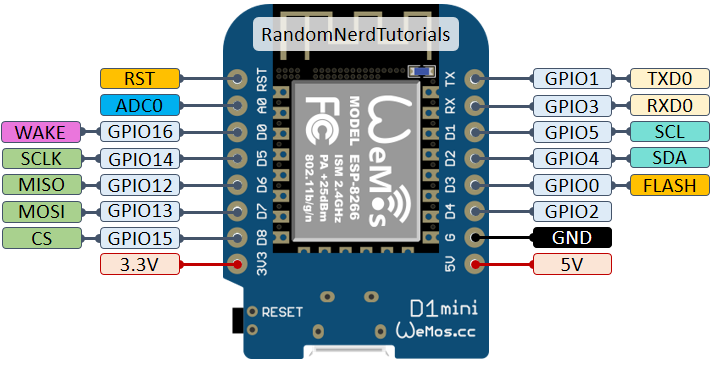
wifi gateway
this is the wifi gateeway.
it connect to sensor and transfer data onto internet

buy hardware
you can buy the wifi gateway and sensors from amazon

burn firmware
only use usb data cable and chrome browser we can burn firmware into the wifi gateway
Schematics
This is a total solution for instruments on mobile, include every parts

sch for normal state
this is sch when gateway works normally.

sch for burning firmware
this is for burn firmware into the gateway

sch for configaration
this is when gateway is at config state
Manual & activation code
This is a total solution for instruments on mobile, include every parts
The mobile phone observes data from remote sensor.
the sensor is controlled by a wifi gateway(FCU).
Gateway sends sensor’s data to the mobile phone and shows on the app page.
how to install gateway firmware
the gateway firmware
Open esptool.spacehuhn.com in Chrome
Connect your gateway board via USB
Click Connect and select the serial port of your ESP
Select the firmware file
Click Program
How to finding the correct port:
If you don’t know which serial port to select, You should check the cable and USB port if no new port pops up.
Some USB cables are only for charging and cannot transmit data.
Or maybe you’re missing the drivers for your device:
🔗 CH340/CH341 Drivers: http://www.wch-ic.com/downloads/CH341SER_ZIP.html
🔗 CP210x Drivers: https://www.silabs.com/developers/usb-to-uart-bridge-vcp-drivers
🔗 FTDI Drivers: https://ftdichip.com/drivers/
Alternatives
web tool is not the only software you can use to flash your gateway:
esptool
ESP flash download tools
esptool-gui
browse amazon.com
input keyword “esp8266 D1”
order the gateway board and the sensor you need
order an activation code on baronlee.org
an activation code will be delivered to your email
use your app to scan the activation code

About Our's
We design mobile instruments that display data from internet-connected sensors. These sensors are small, affordable, and WiFi-enabled, making the data easily accessible over the internet.
Our solutions include mobile software applications for the sensors and schematics for building practical systems.